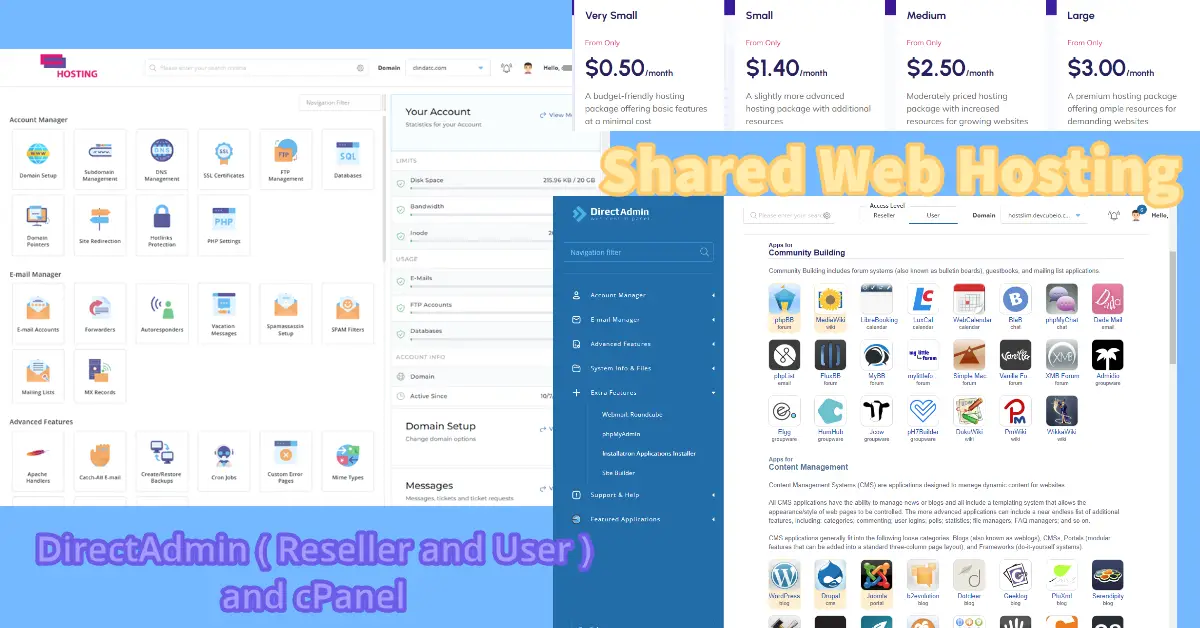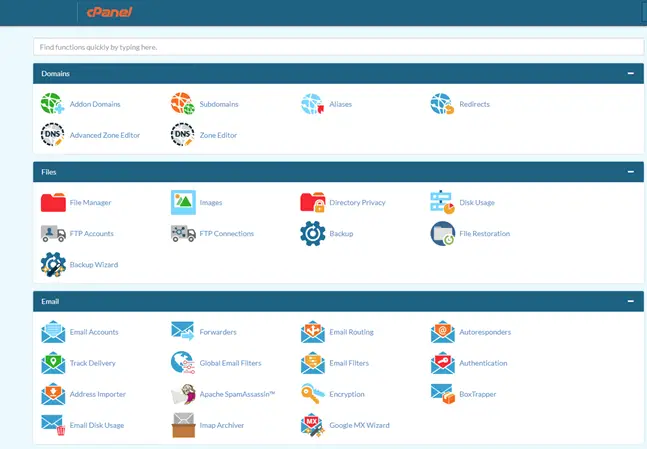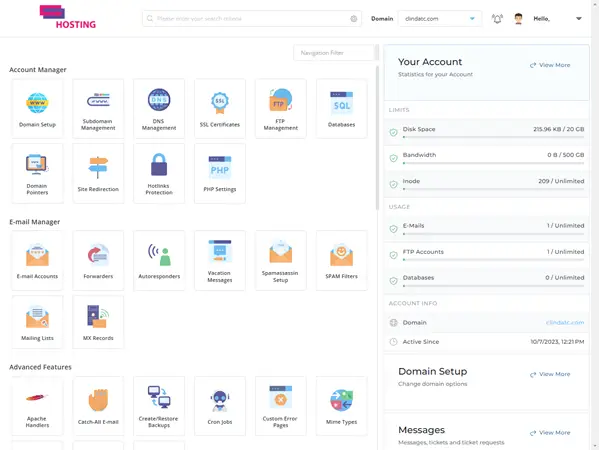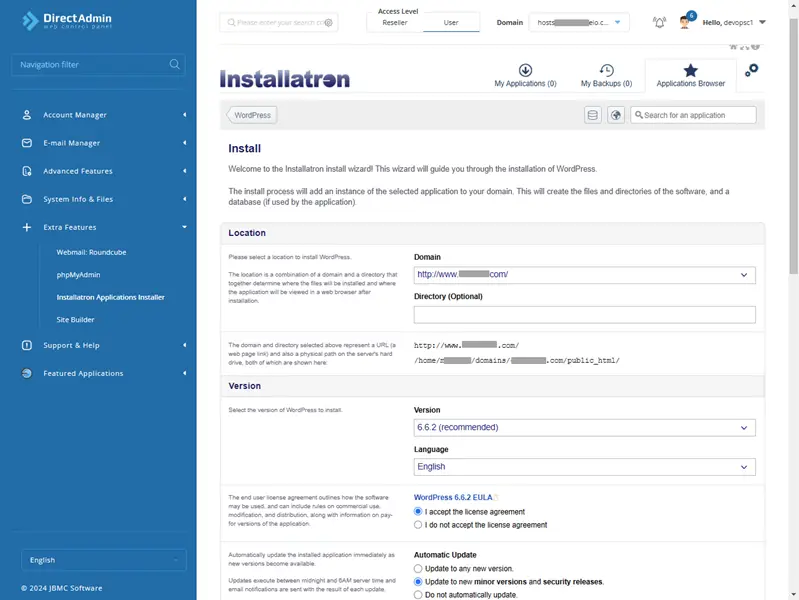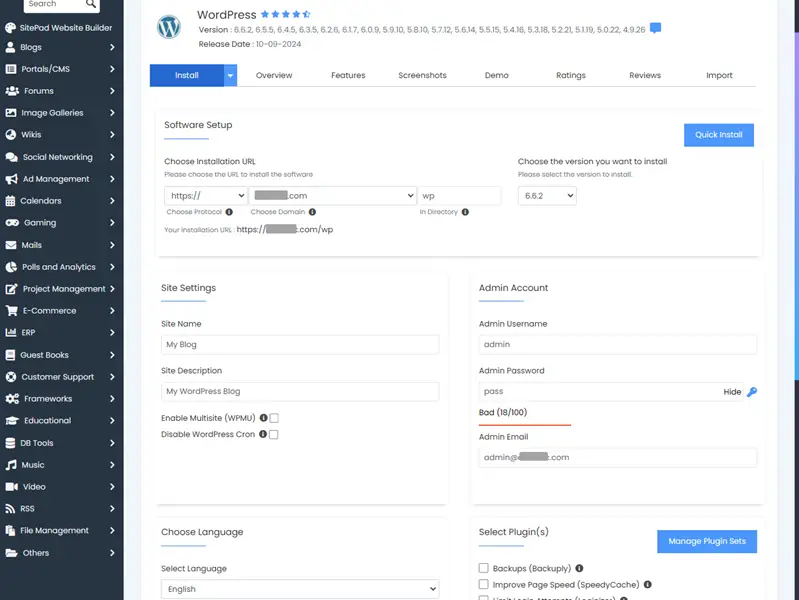Introduction
Are you going to host a website in your lifetime? My tech buddies are into cryptocurrency or stock trading, but I’ve never heard about them wanting to run a website. The rise of mobile apps and the abundance of existing websites, including ChatGPT, has made it almost pointless to create new websites. I found hosting websites useful, as I host both private and public websites. A server monitoring dashboard based on Prometheus and Grafana has impressed many employers during interviews, and a public blog like this WordPress platform lets me share my thoughts and knowledge.
Background
In year 2008, there were no Cloud Platforms like Amazon, Azure and Google. I started selling T-shirts online with my army buddy, and we hosted our shopping cart on a cPanel web hosting control panel. After I learned how to set up an Apache web server on a Debian virtual private server (VPS), we switched to OpenVZ hosting. Although the cost remains largely unchanged, self-hosted virtual private servers provide us with additional storage resources. Fast-forward, I am now hosting websites such as Kanboard to track my to-do tasks, soccer odds website based on selenium scrapping and this tech blog for public audiences. Two of my public websites have been monetized, generating sufficient ads revenue to cover even the monthly hosting fees.
cPanel or DirectAdmin Hosting
At first, it was only the well-known cPanel. Almost all host providers are offering cPanel hosting packages if I recall correctly. But in 2019, cPanel changed the licensing model from per server to per account and more providers started to use DirectAdmin as an alternative.
| Main Features | cPanel (Small) | DirectAdmin (Large) | DirectAdmin (Very Small) |
| SSD Storage | 5 GB | 15 GB | 1 GB |
| Bandwidth | 250 GB | 200 GB | 50 GB |
| No. of Hosted Domains | 3 | 7 | 2 |
| MySQL Database | Unlimited | Unlimited | Unlimited |
| Price | $3.00 /month | $3.00 /month | $0.50 /month |
A single host provider offers these pricing plans. As you will notice, DirectAdmin offered more resources in storage and hosted domains for the same price as cPanel. The starting price for DirectAdmin is just $0.50 per month, compared to $3 for cPanel. If we choose DirectAdmin hosting, what are we missing here? According to my understanding, DirectAdmin is nearly equal to cPanel in terms of features, management and installers. However, I am unable to comment on the reliability aspect as I have limited experience with hosting with DirectAdmin. In my opinion, cPanel resembles Red Hat and DirectAdmin resembles CentOS. Both serve the same purpose as Linux distro; however, one is paid and may offer greater stability, security, and support compared to the other.
DirectAdmin – Reseller vs User
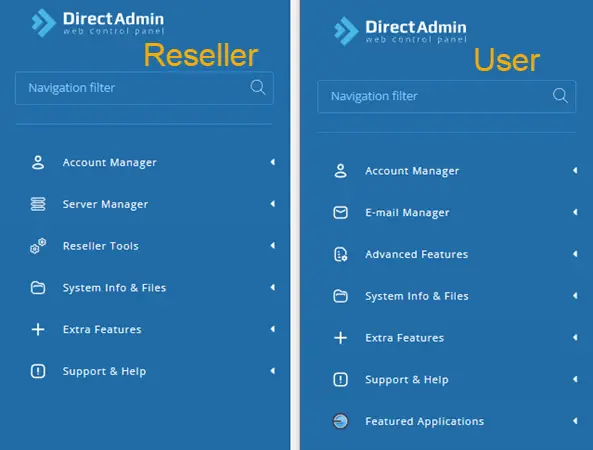
Resellers are people who assist others to host their contents, bill them monthly and support their requests with tickets. Interestingly, I don’t think of myself as a reseller because I’m too lazy to find clients who need help with hosting websites. However, because a provider offered DirectAdmin reseller hosting at LowEndTalk for $2 a year, so I took the plunge.
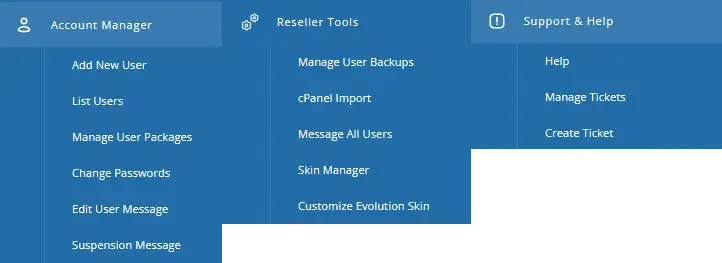
If you sign up for the reseller hosting package, there are two menus (Reseller and User) for you as a customer. The Reseller menu allows you to add new users, send messages to all your users, and manage their issues through tickets. My reseller DirectAdmin came with no billing module to bill my users, but I discovered that I can install the popular web hosting billing platform WHMCS from the application installer, which could otherwise provide additional features like knowledge base, support tickets and server status.
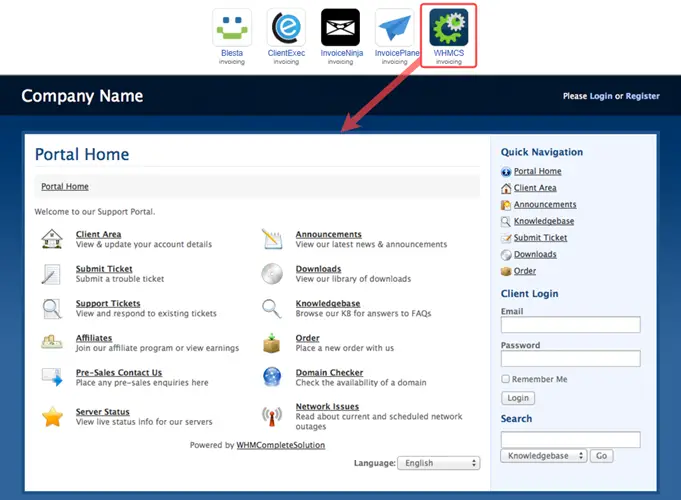
Due to the refund policy of this particular provider, I was able to trial and refund the User package before settling on the Reseller plan. What I discovered was that the single user server is less populated based on system average load, but the reseller server is not overloaded with a load average of 14.x and a cores count of 56. I paid a small price difference and was able to dedicate 100% resources to myself since I don’t service any clients. It also gives me an opportunity in case, in the future, my children wish to host their own websites, be it a personal blog or school project that I will be able to allocate some resources for them.
Host a WordPress Website
Search for Softaculous Auto Installer or anything that resembles an application installer. Click on WordPress and fill out the basic setup details. These details are usually configured in config.php or in browser on the first load of WordPress if it is installed manually. They are:
- http:// or https:// : shared hosting will provide free self-sign cert usually
- domain : drop-down list dependent on domains you have added to DirectAdmin
- Site Name and Description : standard details which you can modify later
- Admin Username, Password and Email : security information which you can modify later
- Plugins : useful for things like search engine optimization and a sitemap generator
It’s worth noting that, despite the visual differences, both will install and configure WordPress for you. Yes, you can migrate your existing WordPress installation to this new shared hosting plan with the import option. The registration of a new .com domain with Namecheap costs only $6.49 first year (after $11.28)
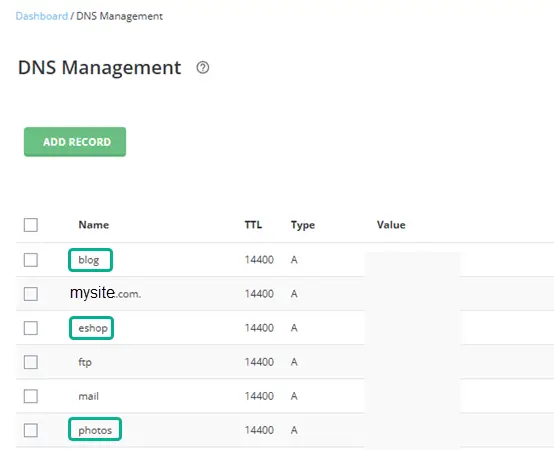
With the domain you own, you can create multiple subdomains to host websites like blog.mysite.com, photos.mysite.com, and eshop.mysite.com, as long as the total file storage size is within your hosting plan’s allowed limits. It is not necessary to enroll in third-party free public DNS servers such as Cloudflare or FreeDNS, as all of your requirements can be met in a single location, namely the DNS Management in DirectAdmin or cPanel dashboard.
DirectAdmin Built-in Features
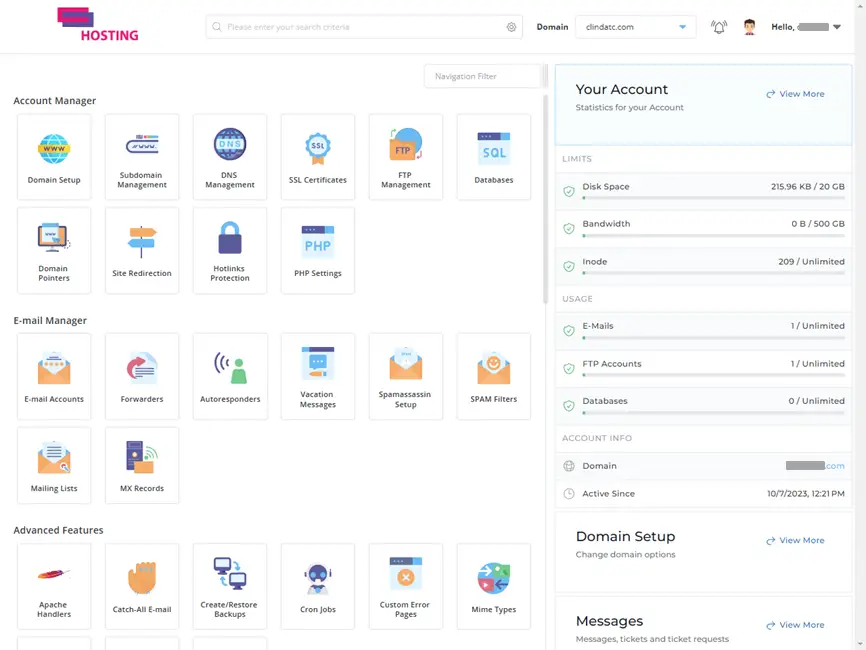
FTP Management
A local FTP client like WinSCP can be used to upload or download files to your shared hosting account, but this is limited by the available space. If the website is not built using WordPress, then the developer will have to upload HTML, CSS, and images using Visual Studio Code SFTP plugins.
Webmail, SpamAssassin and SPAM Filters
One distinct advantage of purchasing a shared hosting plan is that it typically comes with a pre-installed mail server and mail clients, both of which are managed by the provider. If you operate an online ecommerce store, it is simple to create an email address sales@myshop.com and access the emails through a webmail client such as Roundcube. To supplement, there exist SpamAssassin configurations that include blocking strategy, score threshold, and blacklist/whitelist e-mails to establish a filter strategy.
Select PHP version
The PHP language remains the most popular backend programming language for websites. If you host websites on a VPS, you may to downgrade to support deprecated codes, which could be difficult to do. You can switch to the supported version quickly and safely with a PHP selector.
MySQL Databases and phpMyAdmin
A database will be used for most websites, as well as WordPress, e-commerce platforms or content management systems. phpMyAdmin is a well-known and useful tool for gaining insights into the installed MySQL databases. Both are pre-installed and configured, ready for use, and you can use them to schedule database backups or execute manual SELECT statements queries on your databases.
Setup Python App
While I did not use this feature before, but Python is the number one language now, and what it does is to deploy your DIY web applications easily through the use of WSGI – a web server gateway between that communicates with Apache web server to process requests from users to Python script.
Softaculous Auto Installer
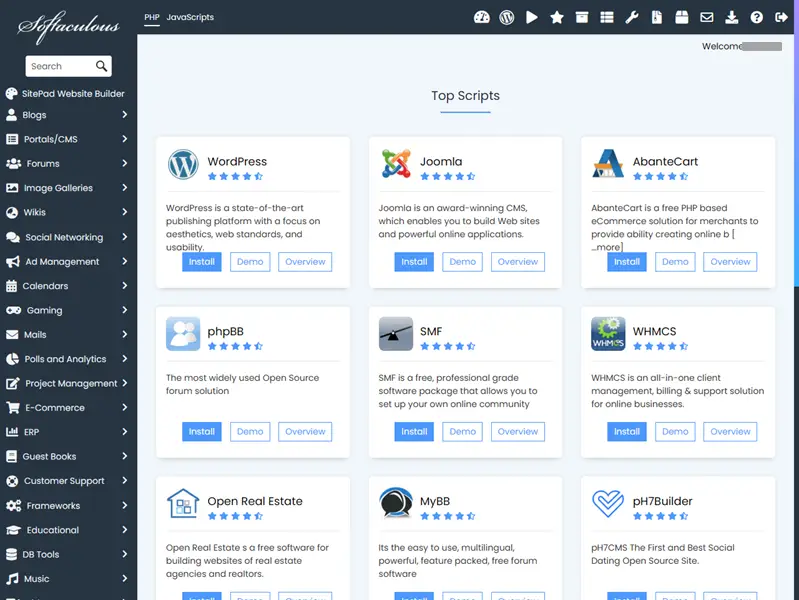
Look, there are tons of free open-source applications to one-click install in the Softaculous Auto Installer included in the cPanel, but the other DirectAdmin may not provide as much. Unless you intend to install a less popular software, all major software should be available on both platforms. The DirectAdmin plans don’t have as many applications, but you can still upload the files manually with an FTP client. Below are some popular software packages from their respective categories.
- Blogs & Wikis – WordPress, DokuWiki, MediaWiki
- Portal/ CMS – Joomla, Drupal, CMS Made Simple, Tiki Wiki
- Image Galleries – Piwigo, Lychee, Coppermine
- Project Management – Snipe-IT, Kanboard, Traq, Mantis Bug Tracker
- E-Commerce – osCommerce, Zen Cart, PrestaShop, Magento
- File Management – ownCloud, Nextcloud, Pydio
There are other categories like Forums, Calendars, ERP, Polls and Analytics, Music and Video.
Conclusion
Hang-outs with your friends, and write them down in your digital diary when you’re young. If you are a working adult, such as myself, impress the hiring manager with your IT portfolio, CI/CD pipeline, or Docker WordPress container during interviews. If you are retired, consider starting a blog for cooking recipes or an ecommerce store for selling handicrafts. You don’t need to learn programming or server management if you’re on shared web hosting, but having a basic understanding of domains, DNS and email can help get your apps up and running quickly. I am keeping my reseller hosting open for an image gallery by selecting a dozen photos every year from the thousands of photos we archived, or a personal wiki with categorization and search functions to replace my messy desktop notepad notes. Don’t hesitate to explore the world of web hosting!