Introduction
I’m not someone who will build a new rig every year or an overclocking enthusiast who plays with liquid CPU coolers. I’m also not someone who is into building a supercool looking rig with all the RGB lighting. It just happened that I have an interest to put parts together to make a PC work. My old i5-2500K was slowly dying on me and so I figured perhaps it is time to build a new rig with offers from Black Friday sale in 2020. Initially, I thought to reuse my PSU, GPU and SATA SSD but in the end, the PSU was the only part that is been reused. Below describes my new build for moderate gaming and programming purposes.
Background
I had put together before a couple of desktops for my dad and myself for the last 20 years. While I have vague memories of the older Pentiums processors, the Intel Core 2 Duo E8400 (released in 2008) and the later Intel Core i5-2500K (released in 2011) were the two longest processors I had spent my time with. My trusty i5-2500K (second-handed) supported my daily web surfing, programing and gaming for the last 6 years+ until the motherboard started giving problems of booting up to no display during the last 6 months or so. It came to a point where I had to permanently remove RAM from my DIMM slots to make it boot. Hence, to build a new desktop was always on my mind until one day, my friend informed me of a great deal for the Intel Core i5-10400 from Amazon SG and this purchase paved way for the rest of the parts.
Part List
| Type | Part | Price USD$ | Remarks |
|---|---|---|---|
| Processor | Intel Core i5-10400 | 173 | Amazon SG |
| Others | Carbonaut Thermal Pad | 11 | shop4sg.com |
| CPU Cooler | Cooler Master Hyper 212 LED | 25 | Bizgram Asia (Local IT store) |
| Motherboard | Gigabyte B460M DS3H | 81 | Amazon SG |
| Memory | TEAMGROUP Elite DDR4 32GB Kit (2 x 16GB) 2666MHz | 92 | Amazon SG |
| Storage | Mushkin Pilot-E – 1TB PCIe NVMe | 111 | Amazon SG |
| GPU | Gigabyte GTX 960 OC 4GB DDR5 | 45 | Used (GTX 1650 Super - Out of Stock) |
| Case | SilverStone PS15 Micro-ATX | 49 | TechDeals Pte Ltd (Local IT store) |
| PSU | Corsair HX Series 620W Modular | 0 | Reuse from previous rig |
| TOTAL | 587 |
Description
CPU
My friend had purchased i5-10400 for his new rig and convinced me that the current price is a steal. To double confirm, I went to create a comparison spreadsheet from Amazon ‘Best Sellers in Computer CPU Processors‘. Next, I went to cpu.userbenchmark.com to note down the ‘Speed Rank‘ in Column C. I ‘green‘ highlighted a dozen CPUs based on Price and Rank sorted in ascending order. Only 3 CPUs got shortlisted and they are i5-9600K, i5-10400 and i5-10400F (‘F’ without integrated graphics). I do not plan to overclock my CPU this time round which I did for my previous i5-2500K and I needed integrated graphics for debugging PCIe video card issues. Coincidentally, that left me with only Intel Core i5-10400!
CPU Cooler
I did not want to install the Intel CPU cooler included with the i5-10400 because I always feel that a gamer should use a towering impressive cooler instead. I set a budget of $30 for this hence my choices are very limited. I shortlisted the Deepcool Gammaxx 400 even though there are reviews that said the cooling fins are of mediocre quality and no back plate behind the motherboard for increased support. However, many local IT stores that I went does not have the Gammaxx 400 in-stock and I happened to discover the Cooler Master Hyper 212 LED while browsing the price list for alternatives. Not only was it $2 cheaper, the fact that I was a long fan of the Hyper 212 series for both my E8400 and i5-2500K rig previously convinced me to get this instead.
Motherboard
A number of chipsets H410, B460, H470 and Z490 supported the LGA 1200 socket. Z490 was the only chipset that supports overclocking but i5-10400 does not. Both Z490 and H470 supports Intel Wi-Fi capability but been an online gamer, wireless is never an option for me! That leaves me with the H410 and B460 motherboards which I picked the later which supports more DIMM slots and a PCIe Gen3 x4 M.2. I shortlisted the Gigabyte B460M DS3H for its low price and because it is an “Amazon’s Choice” micro-ATX motherboard.
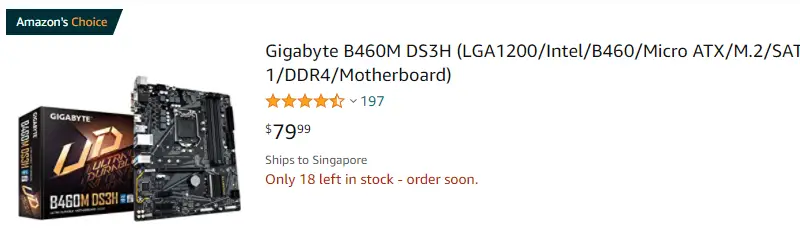
Memory
The Gigabyte B460M DS3H motherboard has support for DDR4 RAM up to 2666 MHz. Originally, I wanted to purchase a 16GB Kit (8GBx2) because in my opinion, 32GB is overkill? Furthermore, a quick survey shows that almost all prebuilt gaming PCs from the local IT stores comes with 16GB maximum. Again, I made a spreadsheet containing all the ‘Best Sellers in Computer Memory‘ cum their respective prices from Amazon. To my surprise, when comparing price per GB, the sweet spot is actually a 32GB Kit! I picked TEAMGROUP Elite DDR4 32GB Kit (2 x 16GB) because of its low price and great customer ratings (4.7 out of 5). But this is probably not for you if you are looking for RAM with great heat sinks or cool aesthetic appearance because the TEAMGROUP Elite series is basically plain-looking ‘classic’ desktop memory.
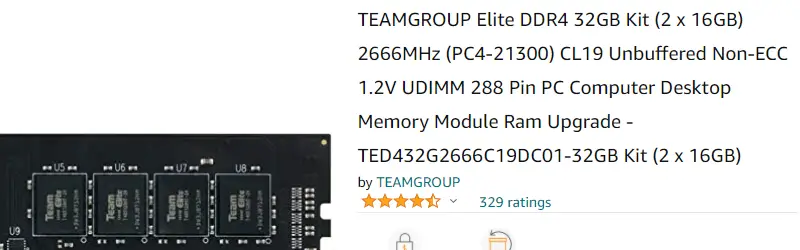
Storage
It took me more than a year to adopt solid-state drive (SSD) into my desktop after SSD became mainstream. Back then, it was a game changer for me vs 7,200 RPM mechanical hard drives (HDD). I do have plans to bring my Samsung 850 EVO 500GB over to the new rig but because recently, I had not enough disk space to install more games which made me ponder about upgrading the capacity. In short, I had to uninstall to install new games. I spent a few days to read up on NVMe vs SSD and learnt that M2 is actually a form factor but most importantly NVMe SSD can do 3,000+ MB/s Read, Write vs SATA SSD at 500 MB/s Read, Write. Since my B460M motherboard has support for 1x M.2 slot, so why not? Mushkin Pilot-E – 1TB PCIe NVMe was picked for its relatively low price per GB and high 3,500 MB/s Read, 3,000 MB/s Write speed among its peers. Note that some NVMe may cost more (or slightly less) than the Mushkin 1TB but they have Read speed of only 1,800 – 2,400 MB/s.
GPU
I bought a used Sapphire NITRO+ Radeon RX 580 in 2019 and it served me well even after I upgraded to ultra-widescreen 2560 x 1080 (21:9) resolution. However, a couple of months ago, it started to give off excessive heat and my games lagged. The cause was 1 of the 2 fans is not spinning even under full load stress test with temperature up to 86°C. I shortlisted the GTX 1650 Super as a replacement for this new rig as it is within my budget of $200 and it was an upgraded mid-range GPU and quite a recent one too. But to my dismay, this model is out of stock everywhere! Although the i5-10400 uses the integrated Intel UHD Graphics 630 chipset but it cannot satisfy my gaming needs at all. Luckily, I was able to negotiate a used Gigabyte GTX 960 OC 4GB DDR5 for $45 off Carousell.
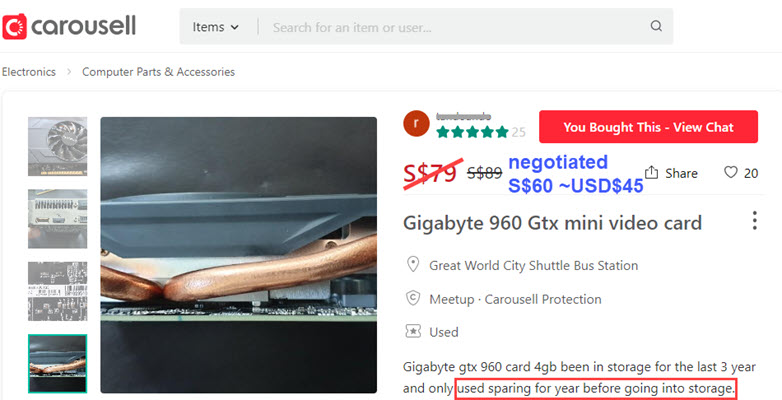
The condition was unbelievable mint (check out the copper heat pipe and cooling fins) and mind you, this is a 4GB variant for the price I paid! The extra video RAM (VRAM) will be useful for my ultra-widescreen resolution. The GTX 960 memory bus may only be 128 bit and I actually preferred 2 cooling fans to 1 but this offer is just too attractive to let go.
Case
I had picked up the SilverStone Precision PS15 instead of reusing my previous ATX casing which supported the larger-sized ATX Intel Z77 motherboard. There are a couple of reasons for picking PS15. First, I wanted a mesh front panel for better cooling potential. Second, I would also like to do away with USB 2.0 ports on the case. Third, to downsize to a mATX case which is more fitting for the B460M motherboard. Last but not least, everyone knows the quality of SilverStone PSU (the brand that is). The PS15 does come pre-installed with 3x 120mm fans (1x exhaust back and 2x RGB intake front)
PSU
PSU was never in my shopping list because my plan was to reuse my Seasonic M12II 620W PSU from previous rig. While trying to fit the PSU into the PS15 case, I found out that I have no room to seat the cables into the PSU itself! My friend looked up the PS15 specs and inform me that 15cm is the maximum clearance for the PSU and the Seasonic 620W measured 16cm. To resolve this, I had to spend the next hour to swap the Seasonic PSU with my wife’s desktop Corsair HX620W Modular PSU which measured exactly 15cm!
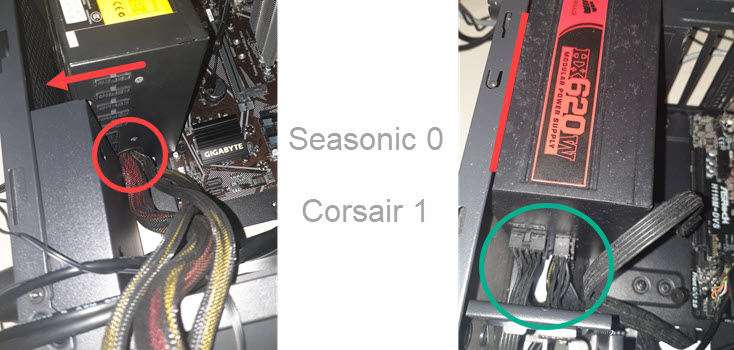
Cable Management
Cable management inside and under the chassis is no different from my previous rigs and that is to stuff all the modular cables under on the back of the chassis. After using the initial build for a few days, I decided to disconnect the power to the ‘SilverStone’ brand blue LED display and remove my Samsung EVO SATA SSD. Plus, the GTX 960 only requires a single 6-pin PCIe power vs RX 580 which requires 2 PCIe. Overall, I managed to remove a few more cables (the less the better).
Conclusion
It has been a couple of years since I last build a desktop. Looking back, I was overconfident that everything will be smooth sailing and I will not require any help. However, I had actually encountered problems while building this new rig but at the same time, had a chance to learn new technology. The PSU length clearance, failure to install Windows 10 to boot up from the NVMe SSD as well as my spare GTX 460 GPU no display on power-on due to UEFI BIOS incompatibility were some issues that were new to me. The M.2 NVMe, RGB lighting and thermal pad were some of the new concepts that I have learnt. My new rig runs a tad faster, definitely quieter and display an array of color lighting now but so far, there is nothing this new rig can do that my previous overclocked i5-2500K can’t.

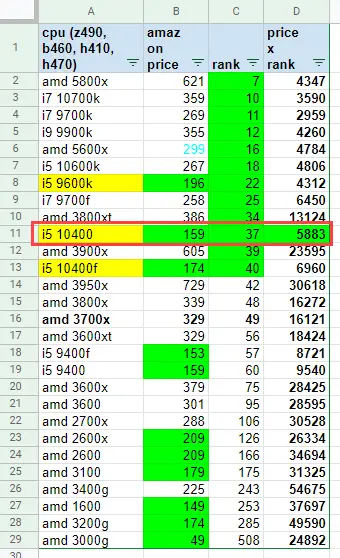

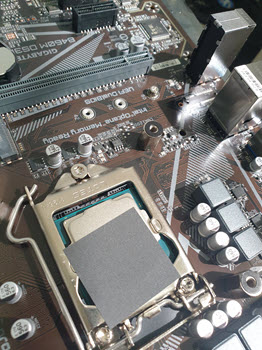













Great tips for building a budget gaming PC. Your component recommendations balance performance and cost perfectly.